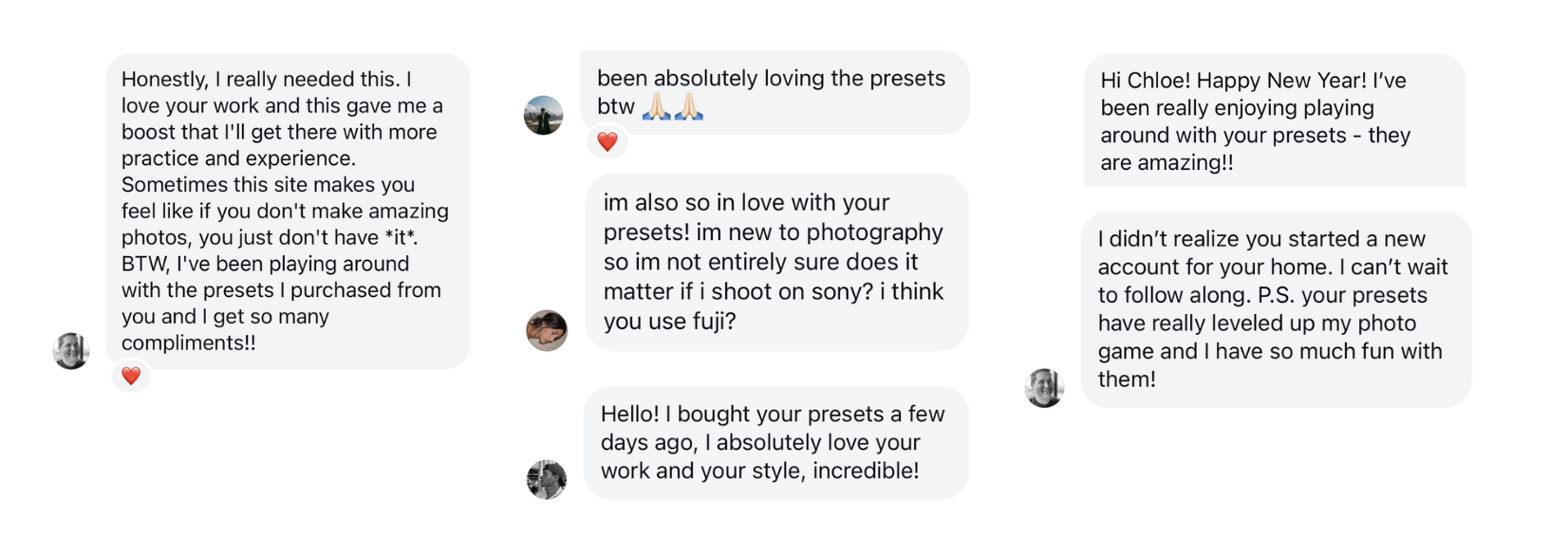"They look great in the preview, but why don’t
they work on my photos?"
"They look great in the preview, but why don’t
they work on my photos?"
"I love the colors, but I have no idea how to tweak
them to fit my style."
"What if they only work in already great
lighting conditions?"
I know how it feels, which is exactly why I created these presets differently.
These are designed to be versatile, easy to use, and effortlessly adjustable, giving your photos a soft, warm look with just the right touch of grain. They work across a variety of lighting conditions, so you can maintain a consistent, timeless edit and save hours in editing.
To make the process even easier, the pack includes a detailed user guide on how to install them as well as tips on how to get the best out of them — so you’ll feel confident using them right away.



mobile
+ desktop
mobile
Desktop
FAQ
what is included in the pack?
how do i download and install presets?
The pack includes 5 Lightroom presets. They are compatible with either the mobile version of the app, the desktop version of the app or both, depending on the pack you purchase. Also included is a user guide.
You will receive a download link via email. To install the presets, simply follow the instructions provided in the user guide.
are presets one-size-fits-all?
Due to the digital nature of the product, there are no refunds or exchanges. All sales are final.
While presets provide a starting point for editing, they might require some adjustments to suit individual photos and personal preferences.